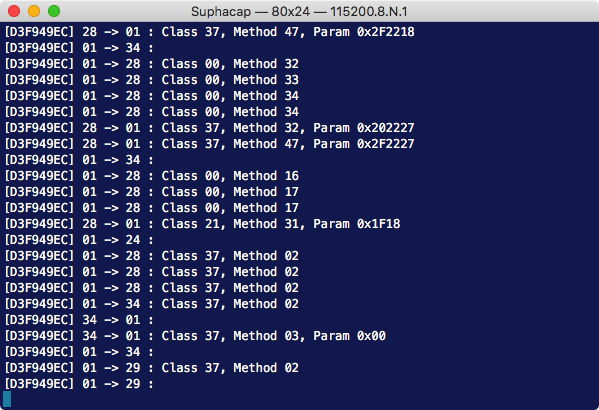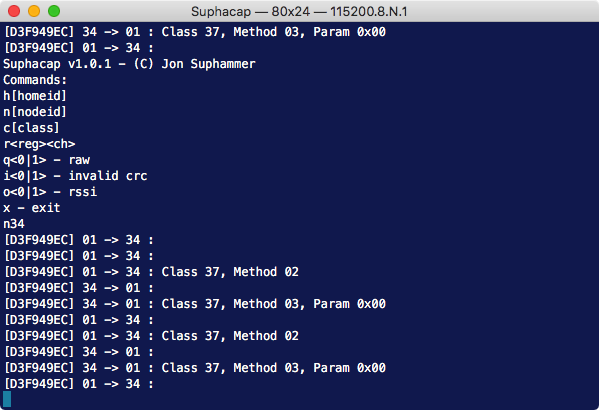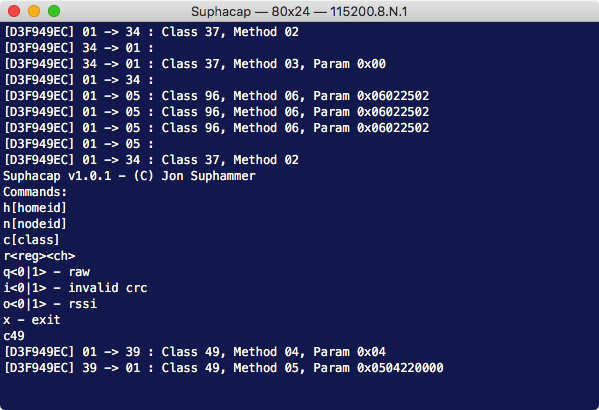Suphacap
Z-Wave™ Sniffer
See what’s going on in your Z-Wave™ network!
Perfect tool for both installer and end user who want to debug a Z-Wave™ network.

Highlights
- Realtime monitoring
- See all packets from all Z-Wave™ networks
- Wakeup Beam supported
- All regions(*)
- Firmware upgradable
- No software required (**)
- Tested on Windows, macOS and Linux
- Works with all Z-Wave™ controllers (Including Fibaro, Homeseer, Tridium Niagara, Z-Way, SmartThings, Vera or any other Z-Wave™ controller)
* Regions other than EU/USA might have shorter range due to hardware design.
** Driver required. See download section.
Screenshots
Suphacap can show all traffic. But some times you might want to limit what you see.
Built into the unit there are filters for home id, node id and class type. More filters will come in the future.
Fantastic product a must have for bigger networks.
Good tools
A must if you have 100 devices. Developer has a clear plan for future versions. Fast response to enquiries.
I already bought one device a few weeks ago and I can highly recommend the Z-Wave Sniffer as a tool to in depth investigate Z-Wave data packages (frames) floating through your network. It makes a lot of fun to watching how the Z-Wave sensors and actuators do exchange information with their route device (static route controller). The Sniffer works very well and Jon’s support is really outstanding.
Work as advertised – will need to do some more digging and reading to get the full use out of it…
Driver (Windows and macOS) for Suphacap HW2.
Driver (Windows 7 and 8) for Suphacap HW1.
User manual v1.1.1.
Firmware upgrade tool v1.2.0.
Suphacap firmware v1.0.2.
Suphacap firmware v1.0.1.
If any questions, please submit a ticket.